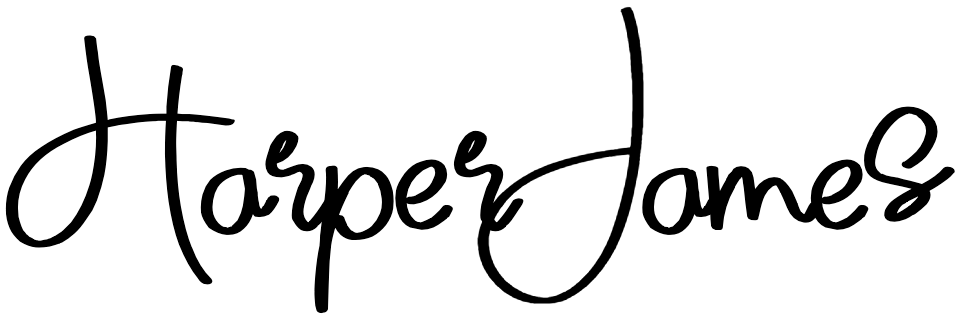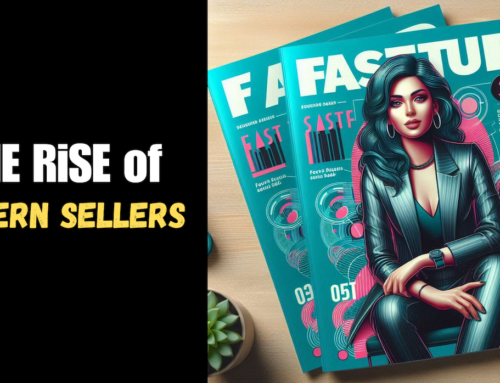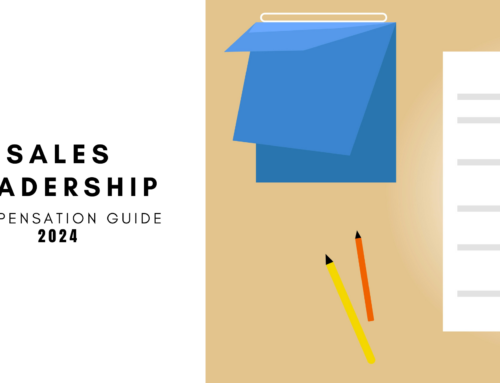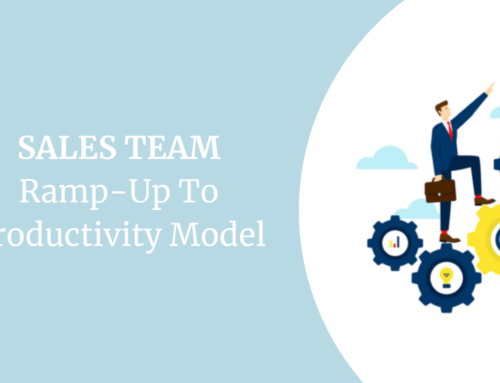Table of contents
It’s 2024 and the rules of email have changed quite a bit, especially on the technical side. Not setting up your email configurations and outbound prospecting tools correctly will most certainly add your domain to a blocked list and ultimately make your emails undeliverable.
So how do you send cold emails the right way in 2024? Let’s walk through it together.
8 Out of 10 Buyers Prefer To Be Contacted by Email – Rain Group
To first thing we want to take care of is deliverability, its the most basic, but the most important and the foundation for everything you do with email. If our emails do not arrive in people’s inboxes, then there is absolutely no point to using email.
Domains
Start with purchasing domains to be attached to mailboxes. What you want to do and use it as the basic guiding rule: for every domain, you want to connect 4 inboxes. So if you want to send, for example, a 1000 emails a day, which is a good volume to send, you will want to have 10 domains purchased and ready to go. For each domain, you will have 4 email inboxes.
Each domain and inbox will send 25 emails to stay in compliance with spam filters. You can buy domains at Network Solutions, GoDaddy or Namecheap. Connect your domains to your inbox, most common inboxes are Office 365, Gmail Workspaces — buy 1 to 4 inboxes per domain.
Only 23.9% Of Sales Emails Are Opened – Gartner
Email Inboxes
If you have the budget get as many inboxes and domains as possible operating on the spirit of: the less volume a domain in an inbox is sending, the less likely it is going to be flagged as spam. Prospecting through cold email is a constant game of tricking the spam filters. Once you have your domains and mailboxes configured you then want to set up SPF, DKIM, and DMARC. These are 3 DNS records that make sure that the email is verified the inbox is verified.
The Average Cold Email Response Rate Is Just 8.5% – Backlinko
Email Warm Up
Next you want to warm up your emails. You can warm up emails using platforms like Lemlist and Instantly.
These tools have a warm up feature, meaning they have their own ecosystem of various inboxes, of various senders, each sending each other an email and making sure that it arrives at the main inbox. They have their own algorithms, and they do it very well, and that warms up the email and the and the domain for sending.
While you are warming up your email sending and receiving, you can also warm up your copy as well, so the spam filters don’t look at it as spam. And again, it’s very straightforward, just connect the inbox, turn it on, and let the warming begin.
Personalized Email Content Increases Average Response Rates by 32.7% – Backlinko
Tracking Domains
The last thing you want to do to ensuring you are sending emails that will reach prospects inboxes is implement a tracking domain.
A tracking domain is the domain that is being pinged when a prospect opens or a clicks a link in your email. With the setup of the tracking domain, you should be configured for deliverability.
Contact Lists
Now that you have your inboxes and domains configured, the next stage is creating a contact list and writing copy. To create a list, use platforms like Apollo or Clay. Validate your contact emails and addresses to maintain your sender reputation.
What you want to do is make sure that addresses on your list are working, that they’re not going to bounce back. You can also use a verifier service that can give you a list of valid emails, non-valid emails and also verify catch all emails. You can use a tool like Scrubby for this.
Email Copy
Once you have the list, its time to write copy. You want your copy to be short, no longer than a 100 words at most. Most people advocate for 50 to 75 words simply written, imagine writing for somebody who is about 10 or 11 years old.
Make it very very simple to read with a soft call to action. The CTA should not be about booking a demo or scheduling time. These type of things appear to waste time. Instead give something away for their time. Give them a case study, a checklist, or a video review of what you’re offering.
A popular value add offer is a video review, making a connection between your product/software and the prospect’s company. Make the video review personalized and design it to be very valuable to them, and offer it so they in a way have to reply yes or something similar. A couple great tools for creating video reviews are Soapbox and Vidyard. Do not use links in your email copy for cold emails as URLs may trigger spam filters.
You’ll want to personalize your emails with smart personalization, a tool that does this well is Clay. In addition to personalization, you want to have an unsubscribe option. The unsubscribe should be tied to a short statement such as “if you’re not interested in hearing from me again, please reply to let me know. Adding a statement and prompting the contact to reply to the email to unsubscribe or say, unsubscribe, remove me from your list, etc, is that it will help your overall deliverability score and improve your sender reputation.
Sending Emails
You now have your systems configured for deliverability, email copy, your list — now its time to start sending. Start by sending 25 emails per inbox, you can use tools like Instantly or SmartLead to monitor your inbox constantly. These tools consolidate multiple mailboxes in to a single inbox. So if you have 40 different sending inboxes, you can have one receiving inbox.
Real-Time Monitoring
Connect your inbox to a messaging platform like Slack so you get a notification every time somebody responds to you. Why that is important? Because you want to reply within 15 to 60 minutes of a contact’s response increase the chances of them becoming a lead. Outside of timely responses, also monitor Analytics, you want to track open rates and reply rates.
Open rates are an interesting metric but hold little value, the real metric to monitor is the reply rate — how many people actually reply to you, which is very very important.
While you have all this set up and your emails are sending, you still want to keep an eye on deliverability. You want to continue warming up your inboxes so continue to use the tools to do that.
As you write more copy for future emails, remember to the keep the email as plain text, no images or links.
As email deliverability is a moving target, keep up to date with the latest protocols and trends by subscribing to the Harper James Blog.
Reading Progress